I love the new tabbed interface in Gmail. To be blunt, email clients have done a very poor job of dealing with the increasing volume and variety of email that people get nowadays, and it is nice to see Gmail implementing simple and effective solutions.
The one problem I have with the new interface is that email that was simply going to spam is now being categorised and filed under these tabs, and their existence is contributing to the number I see in my Chrome Gmail monitoring extension. It became impossible to know when I have mail that I was actually interested in, because the little icon in my browser was always showing 100+ new emails.
I initially tried to setup a filter, but nothing I could type into the new filter dialog would allow me to set emails sent to the categories to be marked as read.
 |
| Nothing you can type in here will let you create a filter based on the categories. |
But I soon tweaked that you can create a filter from a search, and you can search based on categories.
 |
| Do a search with the categories: prefix. |
 |
| Drop the search menu down again, and the Create filter with this search link is now active! |
And with that, any email sent to one of the new tabs can be marked as read, leaving your mail monitoring extensions showing only the actual inbox count.




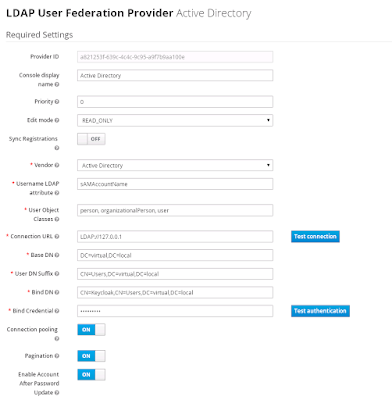
Comments